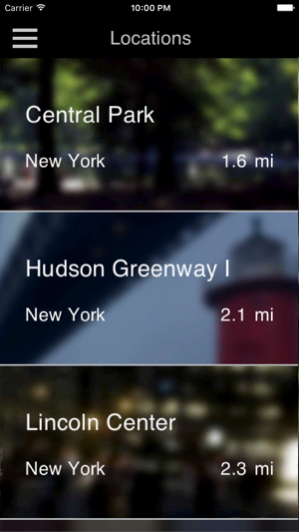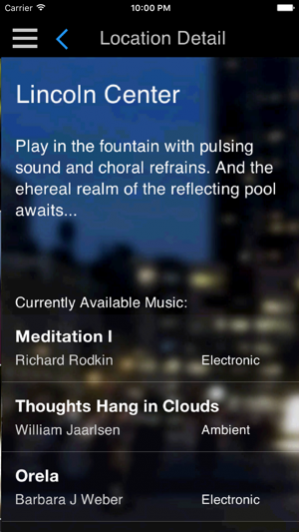U-GRUVE AR 1.0.2
Free Version
Publisher Description
U-GRUVE AR: Interactive Soundtracks for Public Spaces U-GRUVE is a location-based app that lets you experience original soundscapes written by professional composers specifically for a given location, be it a park, plaza, or promenade. But to fully hear each piece, you must walk around the space, and effectively discover the music. The selected locations, all of which are well-known public spaces, have been split into virtual zones, each of which has been assigned a sound or musical passage. By walking from zone to zone, you can effectively construct your own musical arrangement to accompany you on your visit. Version 1.0 launched in New York City in conjunction with Creative Tech Week, and features original works by Michael Durek, Milica Paranosic, Jesse Stiles, Barbara J. Weber, Norville Parchment, Richard Rodkin, and Mick Sussman. New pieces are continually being added, without requiring additional updates or downloads. The World is Your Mixer. Play the Space!
Jul 1, 2016 Version 1.0.2 This micro-release includes several enhancements that expand the variety of methods for triggering and controlling audio clips.
About U-GRUVE AR
U-GRUVE AR is a free app for iOS published in the Audio File Players list of apps, part of Audio & Multimedia.
The company that develops U-GRUVE AR is Memetic Arts. The latest version released by its developer is 1.0.2. This app was rated by 2 users of our site and has an average rating of 3.3.
To install U-GRUVE AR on your iOS device, just click the green Continue To App button above to start the installation process. The app is listed on our website since 2016-07-01 and was downloaded 9 times. We have already checked if the download link is safe, however for your own protection we recommend that you scan the downloaded app with your antivirus. Your antivirus may detect the U-GRUVE AR as malware if the download link is broken.
How to install U-GRUVE AR on your iOS device:
- Click on the Continue To App button on our website. This will redirect you to the App Store.
- Once the U-GRUVE AR is shown in the iTunes listing of your iOS device, you can start its download and installation. Tap on the GET button to the right of the app to start downloading it.
- If you are not logged-in the iOS appstore app, you'll be prompted for your your Apple ID and/or password.
- After U-GRUVE AR is downloaded, you'll see an INSTALL button to the right. Tap on it to start the actual installation of the iOS app.
- Once installation is finished you can tap on the OPEN button to start it. Its icon will also be added to your device home screen.